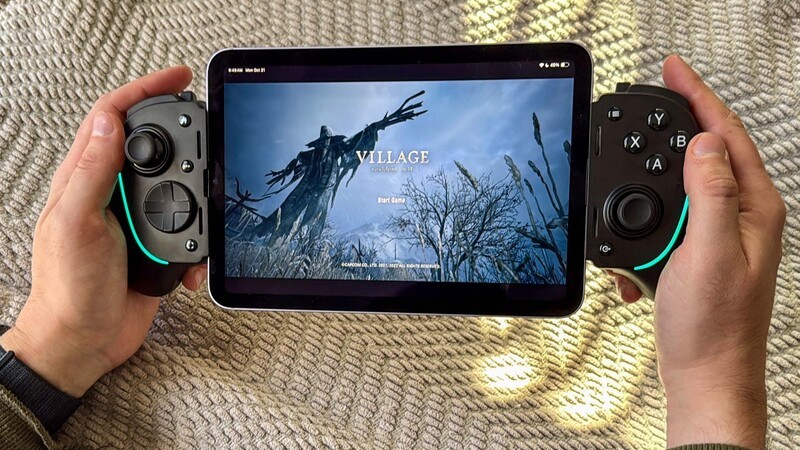
We may earn a commission for purchases using our links. Learn more.
As phones and tablets get better each year, so does the gaming experience on these devices.
Every generation of phone brags about how much more powerful this version is compared to the last one. No matter how incremental those changes may be in processing, screen quality, battery life etc. it is always accurate when they claim "this is the most powerful [insert every brand here] phone yet!"

As those incremental changes have added up year after year, we are at a point where the gap between what you can do with a dedicated gaming console vs. your phone has shrunk significantly.
But no on-screen controls will ever feel quite as good as having a physical controller in your hands.
To bridge the gap between console comfort controls to go alongside console quality gaming from your phone, Razer has introduced their ultimate handheld gaming controller the Razer Kishi Ultra.

After legit months of logging mobile gaming hours on this thing, I'm ready to dig into what makes (and breaks) this as a possible top pick for your mobile gaming experience.
Pros
- Broad device compatibility
- Sturdy build
- Excellent quality buttons
Cons
- Bulk
- Doesn't work with "old" iPhones (requires USB-C)
- Small software quirk

Razer Kishi Ultra review
The Razer Kishi Ultra is an excellent mobile gaming controller. It's best suited for use with small tablets (particularly with the new iPad Mini) but can also work with your smartphone if you want something a little more robust than the smaller Razer Kishi V2.
I've tested out some of the most popular gaming mobile gaming controllers over the last year. Once you get near the $100+ price range for these things, the quality is consistently high, so it comes down to more nuanced differences to choose one brand over another.
With Razer Kishi Ultra, this is a top pick for someone who wants a solid-feeling handheld gaming experience when they're button mashing their way through a panic-inducing part of the game or focused on precision button taps during to execute the perfect fatality in an epic boss battle.

Read on to discover why I think the Razer Kishi Ultra is definitely the best controller for gaming with a small tablet and almost the best controller for gaming on iPhone/Android.
Compatibility is king
While we joke that every phone looks the same (and I guess they do), when it comes to sliding your phone into a gaming controller, that's when you realize that those slight differences in height to width ratios or tweaks to a camera module actually DO start to matter.

The Razer Kishi Ultra overcomes this by providing a variety of different shapes of rubber inserts that improve the fit for your device. These bumpers are placed on the left and right inside edges and allow you to slide your phone or tablet in place with a very secure fit.

For most people you'll find the size that fits your device and stick with it. I mostly use the Kishi Ultra with iPad Mini, but sometimes I'm swapping in whatever iPhone model or Android phone I'm testing out at that given time, and my concern is losing these little inserts. There's slots for them in the box, but it would have been amazing if there was a storage slot in the handle grips of the Kishi Ultra to store these – Razer, feel free to steal this idea!
Razer Kishi Ultra feature overview
The Razer Kishi Ultran can be used for gaming with small tablets (up to an 8 inch screen, so it is great for iPad Mini) and smartphones.
There are a few nice features that make it a solid choice for mobile gaming:
- USB C connection (reduced latency compared to a Bluetooth connection)
- USB C passthrough (you can plug it in to charge your device while you play)
- 3.5mm audio jack (for wired headphones)
- Fits multiple sized devices (more on that later)
- Dedicated capture button
- Dedicated Nexus button (for launching personalized game library)

Slick look and feel!
Razer's Chroma RGB technology is one of the features that makes their products look so cool! That signature lighting that's also customizable and can sync across devices is something that makes even an amateur gamer feel like a pro when they sit behind their RGB keyboard and mouse.

Those lighting effects make their way to the Razer Kishi Ultra for a really beautiful and immersive aesthetic when you're enjoying your games. It appears alongside another super cool Razer feature to further the immersion - Razer Sensa HD Haptics.
This is the sensory feel that vibrates through the controller based on your in-game action and sounds.
BUT that haptic feedback is NOT available on iPad and iPhone, just on Android devices (which is a bummer).
You get slight haptics on Apple devices in the Nexus game launcher menu (more on that in a second) but it's a very different experience using this controller with iPhone vs Android because of the lack of in-game haptics on iOS devices. Hopefully this feature makes its way to the controller soon!

The lights and tactile feedback may at first seem like a bells and whistles indulgence. But after experencing them together on Android, it really enhances immersion. As mentioned the Sensa HD features aren't available on iOS devices, but the Razer RGB lighting looks super cool. And while it draws a bit of power from your battery, that drain is neglbile on your device and totally worth it for the aesthetic appeal.
Does the Razer Kishi Ultra require special software?
One of the big differentiators when you get to pro level mobile controllers (like the ones from GameSir and Backbone) is the software experience.
Generally the different mobile phone controllers have their own software suite to adjust controller settings (in some cases) but mostly the software is all about organizing your games.

In the case of the Razer Kishi Ultra, this software is called Nexus. It's a very appealing interface to navigate through your downloaded games and your cloud services that you subscribe to to tap into your game library.
You can rearrange items, add or remove different titles and gaming-related apps and with the Razer Kishi there's a dedicated button to launch the Nexus app or add games to your Nexus app library.

Make sure to download the latest controller firmware and Nexus software for your specific device otherwise small things may not work as expected (example on Android phones added games was easy, but I needed to update the firmware to be able to use this feature with iOS)
There's also a LOT of customization you can do from within the Nexus app. From changing button mapping, to trigger sensitivity, or the RGB lighting mode, this is the main hub where you'll be dialing in your settings to truly make this feel like a custom gaming experience just for you.
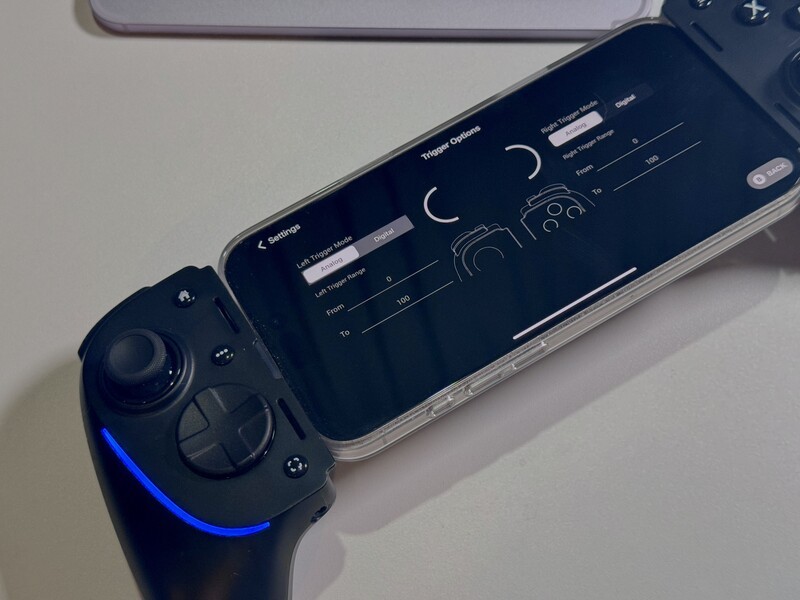
Another huge plus about this software and the Kishi Ultra in general is that, Nexus doesn't cost anything. The closest competitor (and my top pick for best gaming controler for iPhone does make you pay for a yearly subscription after your free trial is done. Another worthy name in this space is GameSir, and while their controller design is excellent, their software is lacking so extra kudos goes to Kishi for making a premium app experience and giving it away to customers who invested in the premium controller.
Why do people use a mobile gaming controller?
We live in a land of plenty when it comes to gaming on the go. Between Valve's Steam Deck, ROG's Ally, and MSI Claw you have some great choices for powerful portable gaming (well…maybe not the Claw, that seems like a miss).

Either way, with such great options can a phone or tablet slapped into a controller grip, compete? I think it's a little bit like apples and oranges.
With Steam Deck, you're getting a way more powerful gaming experience. But that comes with a very high cost and very poor battery life.

Thinking about iPhone 15 Pro/Max and the iPhone 16 lineup, as well as the flagships from Google and Samsung, there has never been better screens or more powerful processors in phones ever. And game developer's are noticing.
I'm playing Assassin's Creed Mirage and then flipping to Death Stranding and the experience is as good as my console. I don't care if the game's don't necessarily launch same day as console, because my back log of titles is deep. And because I have my phone with me, I find I have more time to fit gaming into my busy life than I would if I needed to sit down at my console.

The PlayStation Remote Play app experience is phenomenal with my phone and iPad Mini (so much so that It further makes me question why PlayStation Portal exists) and there's an abundance of Xbox titles that I can stream while gaming on the go.
So while console gaming might seem "better" for some, depending on your lifestyle and the quality/newness of your phone you may just find a higher level of enjoyment with gaming on the go between your phone and a controller grip like the Razer Kishi Ultra.
Can you use a phone case with Razer Kishi Ultra
In the world of mobile gaming controllers, this is a big one - the Razer Kishi Ultra supports a vareity of phones WITH cases.
I'll add one important note - this is only true IF you use the correct size (included) rubber spacers (or depending on the scenario, NO spacers).

For example, this thing is great for iPad Mini, but if you don't use the included spacer then the controller hits the power button constantly activating Siri.

Being able to game without removing your phone case seems small, but it is a nice touch that makes gaming on the go even more convenient.
Is the Razer Kishi Ultra worth it?
The Razer Kishi Ultra is a premium mobile phone and tablet controller with a premium price tag. But it delivers on the premium experience as well.
From the sturdiness of the device in your hand, to the quality of the Nexus software library, and the integration of existing Razer technology, this is an option I can whole-heartedly recommend for anyone wanting to turn an iPad Mini or smaller Android tablet into a portable gaming machine, or for someone who wants a solid mobile phone gaming experience.
Geeking Out Shop

Razer Kishi Ultra
Mobile Gaming Controller
For its versatility, high build quality, and excellent software experience, the Razer Kishi Ultra is the best gaming controller for small tablets and one of the best mobile gaming controllers for iPhone.
If the price tag turns you off, or you're looking for something more compact. The Razer Kishi V2 is an excellent option. You might choose this if you have an iPhone 14 model or later since you can get this controller grip with a lightning port (the Kishi Ultra is only available with USB C), or you just want a USB C controller grip that is more compact to throw in your bag to game on your Android phone.
The Kishi V2 doesn't have the haptics or lighting of the Ultra, but if that's not something you need in your life, then it's a solid pick.
Geeking Out Shop

Razer Kishi V2
Lower Cost Alternative
If you want a more compact mobile gaming controller and don't need all the bells and whistles, you can save some money by giving up a few features and sliding your phone into a Razer Kishi V2.
If after reading this whole article you've decided that the Kishi Ultra just isn't for you, the closest alternative for a small tablet would be the option from GameSir - though keep in mind the software for organizing your titles is a bit junky.
Geeking Out Shop

GameSir G8 Plus
Razer Alternative
The GameSir G8 design is similar in terms of quality, but unlike the Razer models, it doesn't have a USB-C option (it connects via Bluetooth). Depending on the device you're using, this may make it a more appealing option.
Alternatively, Backbone's second gen mobile gaming controller is the go-to and is an excellent option if you're not gaming on a small tablet, just your phone. You get a free trial of the software to organize your game library, so you'll have enough time to evaluate whether the ease of access justifies adding yet another subscription to your credit card.
Geeking Out Shop

Backbone One (Gen 2)
Best Smartphone Controller
For the quality feel, ease of use, and excellent software, the Backbone is an easy choice to recommend. Make sure, though, that you get the USB C version if you have iPhone 16 or 15. It's available in white and black. With the included software you can easiliy connect your game's library from services like Game Pass, Steam, Luna, and more.
For anyone who wants to turn a small tablet into a portable gaming machine, the Kishi Ultra is a top choice, in my opinion. It's a little less straight-forward in terms of recommending if you're only gaming on your smartphone, but is certainly an excellent option when compared against its closest competitors.
Read more

Best Android Smartphone Controller 2025
There's no shortage of options when it comes to controllers for Android phones. For the best gaming experience, there's one choice that is a tiny bit better than some of the premium options. Read on to learn more!

Razer Iskur V2 X Review: Is Cheaper Actually Better?
The Razer Iskur V2 X is the newest addition to Razer's high-quality gaming chairs. In this review, we'll highlight some of the reasons why you may, or may not, want to choose this chair.

For the best gaming experience, slide your iPhone into a controller!
iPhone 15 Pro and Max open up new gaming possibilities on iPhone. But proper gaming needs buttons, and joy sticks and D-Pads! Fortunately, there are some great options to slide your iPhone into a controller grip for a proper gaming session.

Razer Kishi V3 lineup arrives and levels up mobile gaming
Razer's mobile gaming controller options were already pretty fantastic, and now with the Kishi V3 lineup, there's even more devices that transform into powerhouses for gaming on the go.