
We may earn a commission for purchases using our links. Learn more.
One of the most interesting iPhone accessories of the year has to be the Clicks Keyboard for iPhone.
In a move that no one really saw coming, this company is bringing physical buttons back to smartphones.
And so far people are really liking having a real keyboard on their phone again.
There are a few trade offs when you slide your iPhone into a Clicks keyboard, but overall this is quite possibly one of the best accessories that's been released for iPhone in years.
Pros
- Increases productivity
- Opens screen real estate
- Amazing stye options
Cons
- Slight learning curve
- No MagSafe (14/15 model)
- No CarPlay (15 model)

Clicks Keyboard iPhone 14 vs. iPhone 15
Clicks is a 36 key, physical keyboard for iPhone models.
Before we get too deep, let's clarify a few things. There are models available for iPhone 14, 15, and 16 phones.
I have personally tried every single model for iPhone 14 and iPhone 15. At the time of writing this, I've had limited experience with the iPhone 16 model (but I'm getting up to speed quickly).

The main difference between iPhone 14 and 15 models is mostly having a lightning connector vs. a USB - C connection.
If you have the model with the lightning connection, you'll be able to plug your iPhone 14 with the case still on it into your car and enjoy CarPlay. If you have iPhone 15 models with the USB C connection, then you can't do this (you have to take your phone out of the case).

There are slight differences in keyboard/button size and feel between the various sizes of models for iPhone 14 Pro Max vs. iPhone 15, but for the purposes of this review, the iPhone 14 and 15 models are similar enough that what you're about to read is true enough for both models.
Let's jump into the Clicks for iPhone 15 review!
Typing on Clicks for iPhone: The BEST mobile keyboard experience
The most obvious advantage of having a physical keyboard on your iPhone is to improve the typing experience.
When it comes to productivity, I personally don't feel like I can get stuff done unless I'm behind a keyboard, either on my laptop or desktop.

My thoughts on using my iPhone as a real work device changed once I started using Clicks (note I've been testing this off and on for about 9 months as I tested pre-release, Founder's Edition, and regular commercial edition - so I have spent a LOT of time getting to know this product well).
Typing on Clicks is a dream. The balance of the phone in your hand as your press on the keys is perfect (they actually added ballast into the base to account for this) and the satisfying press and slight click of each key brings back some serious muscle memory.

Having said that, it seemed like after the initial moments of tapping into that muscle memory, my thumbs and brain started to disconnect slightly. Out of the gate, I felt like a very fast and accurate typer, but then as I used the keyboard more, I realized I needed to do a slight bit of re-learning.
This is to say it takes a bit of practice to get back up to speed where your typing on a physical keyboard matches your speed of typing on the digital keyboard. If you try Clicks and aren't instantly a typing pro, don't throw this thing in a drawer. Practice along with monkeytype and do a test each day.

After a week or two of using the Clicks Keyboard your thumbs and brain sync up and you'll be typing up work emails, reports, or maybe even the next great novel right from your iPhone!
More screen space!
In a world of beautiful touchscreen devices, why on Earth would anyone consider putting buttons back on a phone?
Well, for one thing, having a separate physical keyboard opens up space on that big beautiful screen.

This is a huge benefit, particularly with leisure activities like scrolling social and browsing the web. By using the spacebar on your Clicks keyboard you can scroll through web pages easily, so reading long but thoughtfully written articles (like this one) is a really great experience when you pair your iPhone with Clicks.
Clicks shortcuts
Your iPhone has many shortcuts built into the iOS, but chances are you never use them with your phone's digital keyboard. Pressing CMD + H quickly gets you back to the home screen. Or open up Spotlight with CMD + H.
The really cool part, is when you access "Clicks Mode" on your iPhone by tapping into the Shortcuts app. You can read much more about this feature here, but below I'll give you the short version.
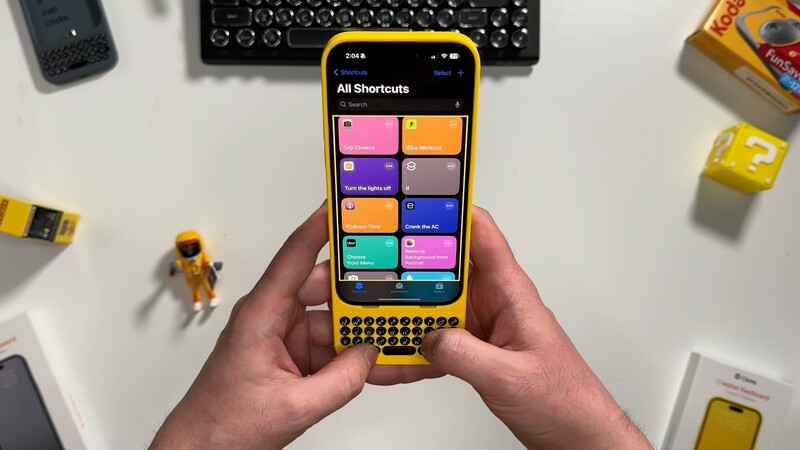
If you've never used the Shortcuts app on your iPhone, Clicks keyboard or not, you're missing out. You can program your phone to take a single action (or multiple) by programming a custom shortcut through the Shortcuts app.
In the case of Clicks, you can program a shortcut to do something like turn on all the living room lights and play relaxing background music in Apple Music and assign that shortcut to a specific key command. Then on your Clicks keyboard by pressing something like CMD + L, you'll be able to make that happen with a button tap. This is called Clicks Mode.

The one I use a lot (probably shouldn't admit it) is for when I'm running behind schedule. By using my Clicks keyboard and a pre-programmed shortcut my iPhone will look at my calendar, see any meetings I have scheduled for that time, note my location and how long it will take me to get back to the office, and send a message to the people I'm scheduled to meet with telling them exactly how many minutes I am running late.
Does Clicks for iPhone 15 & 14 require special software?
There is a Clicks app that has some features you will want to check out.
Most helpful in the beginning is a little Clicks orientation that covers things from most comfortable way to hold the device and typing basics.
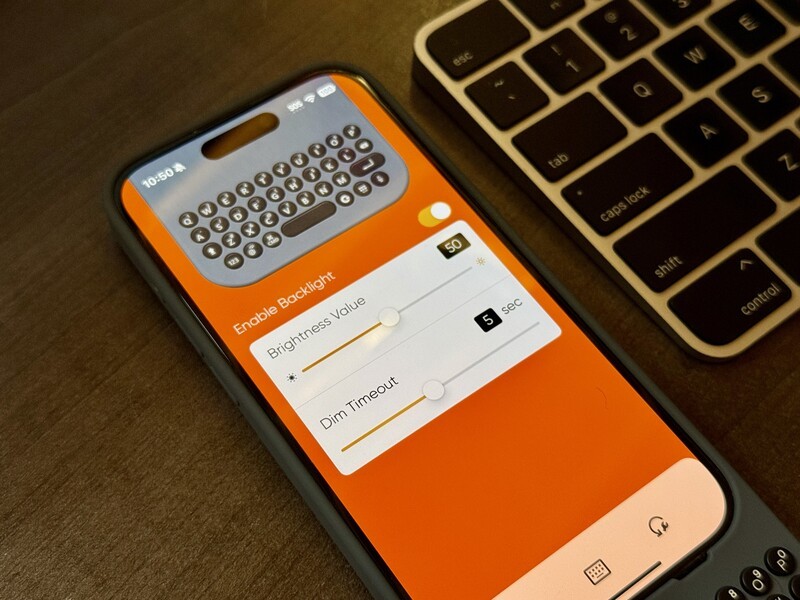
You'll also be able to set the brightness value of the keyboard backlight (a big deal for people with low vision using this as an accessibility device) as well as how long the backlight stays on.
The Clicks App isn't something you'll use often, but it is important when you're initially setting up your device.
You can further personalize keys within the app. You can set up cursor mode (quick directional navigation that might be helpful in certain apps or particularly retro games). Reassign the designated Clicks key to function as a tab key. And set up soft return (pressing return key moves cursor to the next line rather than sending a message by default). You can also set the default currency symbol. You can also ensure your firmware on your device stays up to date.
Clicks for iPhone design
If you've ever had a silicon case on your iPhone before, holding Clicks will feel familiar. The edes of the Clicks keyboard have a rubberized texture so you have a decent handgrip.

The back is smoother and has a different feel than the sides and there's a leatherette resting pad on the rear of the device where your fingers will sit when you're typing.
There are indents for your iPhone's existing buttons (including the action button on iPhone 15 pro versions of the Clicks keyboard) so the Clicks casing covers your iPhones existing buttons, but they're still fully functional.

The cut out on the back around the camera module is slightly raised. This protects your phone's cameras when the iPhone so placing your Clicks on its back with your phone.
How big is the Clicks keyboard
Aside from keys, I find this is the most talked about/wondered about thing: can you even fit that in your pocket?
Overall, yes. Your iPhone will still fit in a pocket with the Clicks keyboard, but it does stick out a bit.

The keyboard adds just under 2 inches of length to your iPhone. For some people that's far too much to consider, for others it's no big deal.
Comparing it to other "big" phones Clicks for iPhone 15 Pro with the case on is larger than a Google Pixel 9 Pro XL or the iPhone 16 Pro, but not ludicrously.

This is going to come down to a personal choice. I don't really feel like I'm hitting obstacles very often where the size of my Phone with the Clicks keyboard has been an issue. I'd say if I'm at dinner or at my desk I'm more likely to keep my phone out of my pocket, which ends up being a conversation starter "Hey, what kinda phone case is that?" But overall size isn't a barrier in my opinion.
Which iPhone models are compatible with Clicks?
There are several models of iPhone that work with Clicks keyboard, but not every colour option is available with every model.
The available models and colour options for Clicks keyboard are listed below:
iPhone 14 Pro and Pro Max colours:
- Bumble Bee (yellow)
- London Sky (grey)
iPhone 15 and iPhone 15 Plus colour options:
- Miami beach (pink)
- Royal Ink (dark blue)
iPhone 15 Pro and Pro Max colour options:
- Bumble Bee (yellow)
- London Sky (grey)
- Royal Ink (dark blue)
- Miami beach (pink)
iPhone 16 Pro and Pro Max colour options:
- Onyx (black)
- Spice (orange)
- Surf (blue)
Does Clicks Keyboard work with MagSafe Accessories?
The only Clicks keybaord models that work with MagSafe accessories (officially) is the Clicks for iPhone 16 Pro and Pro Max.

Having said, I have multple MagSafe chargers and the connection through the case of the Clicks keyboard between your iPhone and your MagSafe device may be strong enough to hold your device in place.
Obviously I can't speak for every MagSafe accessory out there, but if your phone can lay flat against the MagSafe charger, then, in my experience, your phone will charge through the case no problem.
Is the Clicks keyboard worth it?
I really like the experience of typing on a physical keyboard, especially on my phone. I feel like I'm more likely to do work on my phone rather than putting it off until I can get to my laptop.
Doing a quick gut check if your instant reaction to seeing an iPhone inside of a Clicks is a NO, then you're probably right and this isn't for you.
However, if looking at the keyboard resulted in a "Hmm…interesting," then there's lots to consider.
FIrst this has to make sense financially. I would categoerize the Clicks keyboard for iPhone as a premium accessory - and it also comes with a premium pricetag. Part of the cost can be justified if you remove the amount you would be spending on a case for your iPhone. But still, even with a namebrand, super nice case, there's still more than $100 difference you'll need to justify to make this worthwhile.
All Models

Clicks Keyboard for iPhone
Geeking Out Shop
The Clicks keyboard is available for two iPhone 14 Models (Pro and Pro Max) and is available in two colour options. Bumblee (pictured here) and London Sky (gray with black keys). For iPhone 15 the USB C model of the Clicks Keyboard comes in four different colours (though only two options for the iPhone 15 and 15 Plus). It is a great accessory to improve productivity and add custom action action buttons to your iPhone.
If you feel like working off of your phone can sometimes be a barrier to productivity, Clicks for iPhone removes that.
If you like to tinker a bit and customize your gadgets or dig deep to get the most out of your smartphone, then tapping into Clicks Mode to assign different smartphone or even smart home functions to various buttons is an extremely exciting opportunity that we haven't had in ages!

It's been years since there's been anything avialable that could be considered a BlackBerry alternative. If you're part of that small but passionate group of people hoping that someday the BlackBerry brand will once again be used to make smartphones, that ship has sailed. TCL tried it with the KeyOne and KeyTwo, which were fun and nostalgic, but I don't see that ever happening again. In fact, some of the old BlackBerry team from the GOOD days of the smartphone actually worked on the design of the keys. So a Clicks for iPhone is the closest we will ever get again to that BlackBerry experience.

I've only just received the iPhone 16 model and I'm busy testing out the changes to work on my full review. The latest version addresses my biggest painpoint with the iPhone 15 version (no passthrough for Apple Car Play) while also adding MagSafe support and changing the sclupt of the buttons (definitely feels different than the 15, too soon to say if it's significantly better.
Clicks for iPhone is definitely not for everyone, but those who know, know!
If you've got room in your life (and pocket) for buttons the Clicks keyboard is one of the best accessories you can buy for your iPhone!
Read more

Geeking Out: Techtober
Drew Kozub does an on-going tech segment on Breakfast Television called Geeking Out. This week he was highlighting some of the recent gadgets that have launched this fall during "Techtober."

The ultimate Mother's Day gadget gift guide for 2025
Finding the perfect gift for moms ins't easy. But this guide is going to give you a lot of possible options!

Clicks keyboard launches for Android & the Razr just became relevant again
Clicks keyboard with Motorola Razr. It's 2025, and somehow the Motorola Razr from 2024 just became the most interesting phone of the year! It's one of three Android phones that now works with Clicks! For a quick refresher, Clicks for iPhone is a physical keyboard for your iPhone (which we are quite fond of). Today, the company just announced support for its first Android devices:...

Use these tricks for easier typing on iPhone Pro Max models
The iPhone 16 Pro Max has this gorgeous, super large screen. It's amazing for gaming, great for scrolling social, but one handed typing can be awkward. Use these tricks to make typing on any Pro Max model of iPhone a little easier.






