
We may earn a commission for purchases using our links. Learn more.
They're here. They're bright. They're fast(er)!
Apple's new iMacs officially hit stores this week with a familiar design and a powerful new chip. They're versatile machines with a distinct look. If you don't need the portability of MacBook and you're due to upgrade your home computer, the M3 iMacs are a very appealing choice.
2023 Design
I've been an iMac user since the 2021 redesign. Between the M1 chip's performance, the sleek profile of the all-in-one computer, and, if I'm being honest, the poppin' bright color the iMac adds to the room, this is an easy machine to recommend for a lot of use case scenarios.
So, on Oct 30th of 2023, when new iMacs were introduced and kept the same aesthetics, right down to the candy store colors, but added a better chip, I was itching to get hands-on to compare the old with the new. The result: Apple's new iMacs aren't different, they're just faster, which is ideal.

M3-Powered iMac
The M3 chip comes in three versions, but only the base version is the only chip available on the new iMac. This is alright, because if you're in iMac territory, you're probably emphasizing the value of versatility over raw processing power. However, if you were hoping to create a supercharged version of the iMac for advanced AI work or real-time graphics rendering in advanced medical modeling programs - things that are capable on the M3 Max - you won't have the option to upgrade your iMac to do this.
Fortunately, the M3 chip has plenty of power to spare for everyday tasks. This is particularly noticeable with the impressive graphics rendering, thanks to the M3's new architecture and impressive GPU. This translates very well to the gaming experience on iMac. For the first time on Mac, you'll find mesh shading and ray tracing support.
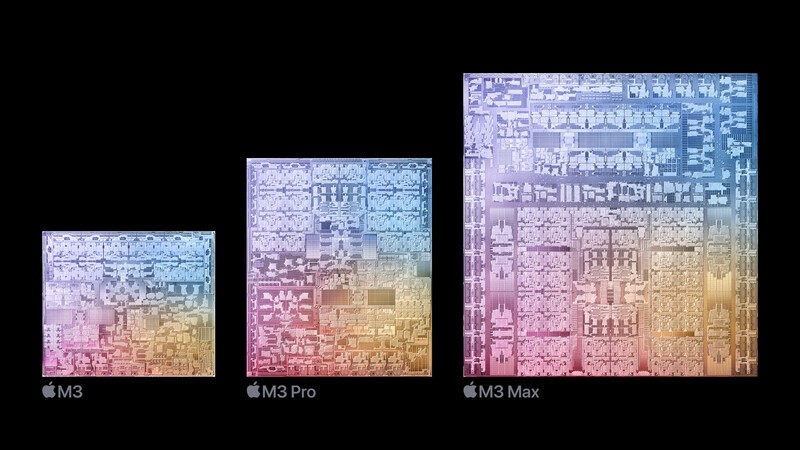
If you're new to this language, it means your M3-powered iMac will be able to render more detail in games and the lighting in different environments and surfaces will shine and reflect in a very realistic way.
To put the chip and display through their paces, I tested Baldur's Gate 3, a game that requires beefy specs, and Lies of P. Both games played smoothly and looked great on the iMac display. With Mac Sonoma, Game Mode started automatically when I launched these titles, which prioritizes performance and minimizes latency on connected accessories. Lies of P, a game that's heavy on shadow and ominous atmosphere, looked superb and really highlighted the quality of ray tracing on the base M3 chip.

Outside of gaming, everyday tasks, like internet browsing with multiple tabs and editing photos and videos, multitasking between apps works flawlessly.
If you're upgrading from the M1 iMac, the performance speed improvement is about 2x. Depending on how much memory and storage you need, iMac can be configured with up to 24 GB of memory and a 2TB solid-state drive, though my instinct is most people will not need to max out the specs to this degree.
Familiar display
The display on the iMac is unchanged from the previous model. You have 24 inches of 4.5K screen real estate for work, gaming, movies, and video calls. While creative professionals or designers may have wished for improvements on the panel, the 11.3 million pixels and P3 color gamut can produce more than a billion colors, so for everyday use, this should be more than sufficient.
The 1080p FaceTime camera seems to make visuals on calls look a little better compared to the M1 model. This is thanks to some extra image processing happening with the M3 chip. But the previous camera was good, so unless you were doing a side-by-side comparison (and really, aside from tech writers, who is gonna do that?), you might not notice a difference. The image processing on video calls will balance the color for the lighting conditions of your room.

One big drawback on the modern iMac design is the display is not height-adjustable. You can tilt it, but you can not increase the height. I'm assuming this is a compromise to keep the design aesthetic as slick as possible and keep the price down (as we know from the Apple Studio Display, you have to throw down a few hundred extra to get the height-adjustable version). This is easily overcome by getting a small riser (personally I like the Twelve South HiRise Pro with its height adjustable shelf and reversible cover plate), however, adding that riser changes the clean aesthetic of the iMac.
Currently I'm trying to get used to the display height sans riser, but it's coming at the expense of my posture.
Audio on iMac
For the size of the display, the sound quality on iMac is very good. The six-speaker system is basically invisible but provides quality audio.
I remember when I first heard the speaker system on last year's M2 MacBook Pro there was a "wow!" moment of how incredible the audio was for the form factor. I didn't have that "wow" moment from the M3 iMac, but if you're worried that a display so thin couldn't possibly hide decent speakers, this isn't something to stress about.

There's support for spatial audio when playing music and video with Dolby Atmos, so as a smart TV, the new iMac could be a welcome addition to any room in the house.
And the three-microphone system does a good job of capturing your voice and tuning out the background during video calls. In a pinch you could use it to record a voice over if you were making a video and get an okay result. But for the purposes of video calls, the microphone picks up your voice great, without any awkward leaning toward the screen necessary.
Connectivity
When selecting your iMac, one thing to consider is what kind of accessories you're gonna need to plug in. If you can get by with two Thunderbolt/USB 4 ports, you can save a bit of money and go with the base model. This limits your color options to Blue, Green, Red, and Silver, but you can still round out the memory and storage of the machine nicely to perform a variety of tasks. The included ports have 40GB/s transfer speeds to external devices and allow you to connect up to one 6K display for a multi-monitor setup.
If you anticipate needing two extra USB 3 ports, then you'll have to upgrade to the slightly more expensive model. But that extra $200 also unlocks Orange, Yellow, or Purple color options, plus the power adapter with built-in ethernet port is included at this level.

For wireless connectivity, iMac has Wi-Fi 6E and Bluetooth 5.3. If a wired connection is important to you, and you're getting the $1200 base model, then it's worth upgrading your power adapter to the ethernet version.
With my setup for my previous iMac, I thought it was mandatory to have legacy USB ports and an SD card reader, so I plugged in a Razer Thunderbolt 4 Dock, and tucked that away in a TwelveSouth riser. Once I was up and running, I realized I never used the USB 3 ports and almost never used the dock. The iMac looks so much nicer on the desk without extra dongles and accessories plugged in. For me, it took actually owning the M1 version of the iMac to get over the mental hurdle that I needed all accessories plugged in at all times and that anything less than four ports was ludacris.
Sleek style
For work or fun, it's nice to be able to sit down in front of your computer and have something that looks aesthetically pleasing.
The available palette and color-matched accessories on iMac really do look gorgeous in person. Opening the box and finding the mouse, keyboard, and trackpad that matched the front of the display was one of those intangible pleasures that probably shouldn't influence a person's like of a computer, but honestly, I think it does.

Going a step further to have a color-matched power cable and USB-lighting cable shows a level of care and detail on the small things related to the iMac, which also suggests a train of thoughtful decisions were made through every step of the build of the new iMac.
Having the options for a Lock Key, Touch ID, or full Numpad keyboard further speaks to the ways iMac can fit the needs of many different users.
Short story long, the colors and color matching on iMac is very nice.

Who is the new iMac best for?
There are a lot of great use case seniors for the new iMac. The M3 chip is powerful enough for prosumer activities like editing multiple streams of 4K video, recording original music compositions, or editing high-resolution family photos to share with the next holiday card.
It's not so expensive to be out of reach for a casual user who needs a shared computer for everyone in the household. The machine is capable of shifting gears between homework, video calls with grandparents out of town, or gaming and movie sessions to unwind at the end of the day.

In case it wasn't apparent, I was a big fan of the 2021 iMac design. Having said that, I secretly wished that a refreshed iMac would have included an elegant height adjustment solution for the display. While the base M3 chip is extremely capable for the class of computer this iMac falls into there is no option to turbocharge the machine by adding in a M3 Pro or Max chip.
I think the number of people who would want to do something like that would be very small, as most professionals would likely be looking to a MacBook Pro or Studio for really demanding workflow scenarios and would possibly need a higher quality display than iMac offers. But there is a bit of chip envy (if that's even a thing) when you start to look at some of the things that can be done with M3 Pro or Max.

While M3 expands the use cases for iMac, I'm not convinced it's enough of a leap forward that M1 iMac users will want to ditch their already great machines for a new one (though Intel-based iMac users will notice a big performance boost).
If, for whatever reason, you didn't jump on the M1 iMac train in 2021, the M3 iMac is certainly an appealing invitation to hop on board. It's a solid value proposition between features and price and is versatile enough to handle the daily needs for work, fun, and connectivity to suit many households. Plus, it looks really sharp!

What do you think of the new M3-powered iMacs? What speaks to you and what's lacking, in your opinion? Do you have a favorite color? Are you planning on ordering one? Share your thoughts in the comments below!
All In One

2023 iMac (M3)
Great value!
If you are already an Apple or iPhone family and are looking for a computer everyone can share the M3-powered iMac is a slam dunk. The display is beautiful. The design is sleek. And there's lots of fun colors! Great for editing family videos, working on homework assignments, playing video games, and watching movies and shows.
Read more

Familiar but faster: First look at the M3 iMac
The 2023 version of the iMac looks a whole lot like the 2021 version of the iMac. But there's one important difference: that new M3 chip!

The best just got better: M4 iMac Review
The iMac is arguably one of the best looking all-in-one computers out there. And with the M4 chip addition, the 2024 models is better than ever!

Same form, new colours - Apple reveals latest iMac
The iMac is Apple's all-in-one computing solution. Whether it's the shared family workstation, a smart screen for movies and gaming, or your go-to office computer, the iMac has unmistakeable style and an excellent balances of features for the price.

M4 MacBook Air: Unboxing and Overview
Apple's MacBook Air was already a great laptop. And in March 205 it got even better...and a little more blue!