
We may earn a commission for purchases using our links. Learn more.
Were you an 80s kid who had a Speak and Spell? A 90s kid who riddled the family computer with viruses trying to download music from Kazaa? Any-era child who played with wooden blocks?
All of those nostalgic vibes are ushered into the digital world with the toddler-friendly app, Minitechno. I've shared this app with my twin toddlers and I'm happy to combine our whole family's thoughts in this short review!
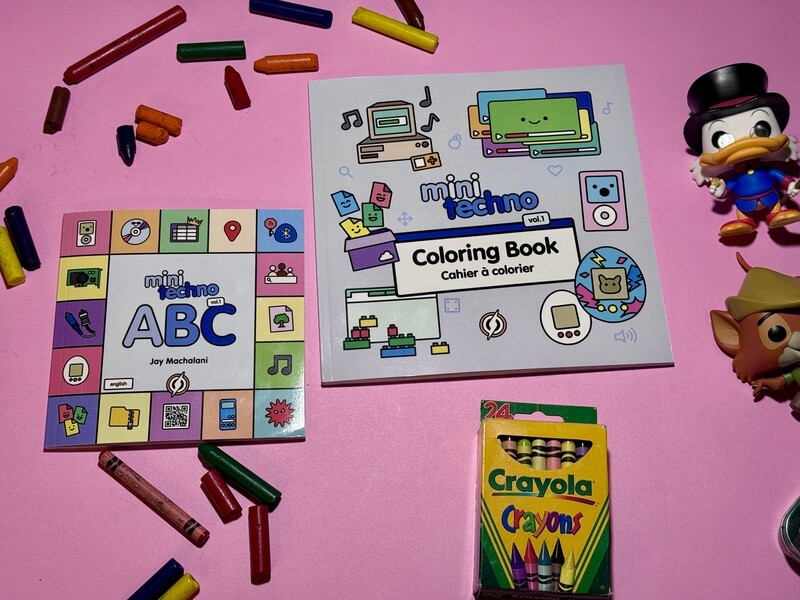
What is Minitechno?
This app is available on many devices through Steam, the Apple App Store, Google Play store, and on Amazon tablets.
The app is a collection of five different games supporting play, development and learning.

What games are included with Minitechno?
The Minitechno app has a great amount of variety between the games, but they all have throwback vibes to them! The specific games within the app have specific names like "sandbox," but these are the ones we use in our household:
Blocks
This game takes the classic and colourful wooden blocks of childhood and digitizes the experience. Stack, flip, and smash brightly coloured towers you build with a collection of blocks. There's an element of physics to this as the blocks "bounce" like they might if you were to drop a real wooden block.
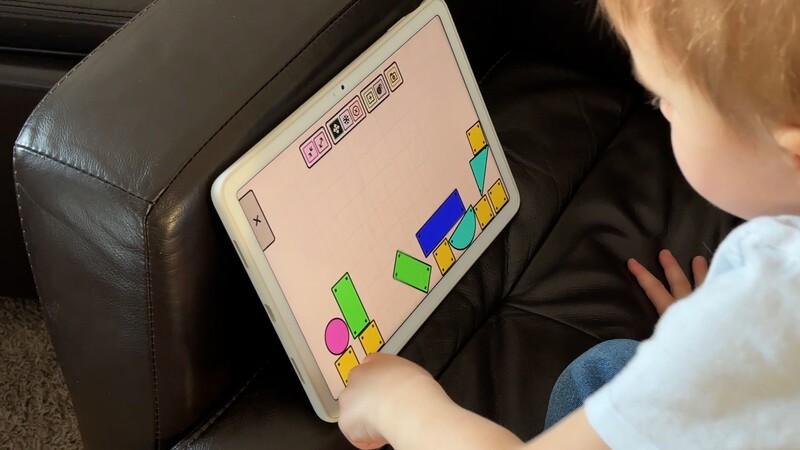
In addition to creativity, there's an element of dexterity involved as you rotate pieces or create new ones to support your structure.
Piano
Tap out your favourite tunes on this digital piano!

This 14-key piano (not counting sharps and flats) allows you to play simple songs and nursery rhymes within the app. You can change the piano's tone to sound like a guitar, synthesizer, or even cat meows.
You can also flip a toggle to display the notes (either the letter or Do Re Mi equivalent), so it's great for aspiring musicians around the world, no matter what musical theory system you use.
Colour tap
This is a dexterity game that improves hand eye coordination and colour recognition.

Tiles of various colours and sizes light up on a digital board, and toddlers tap the flashing colour. In our household, the boys yell, "I see blue! I see pink!" as they gleefully poke the screen to trigger the next colour.
There's a stopwatch running in the background, so you can get a sense of whether or not your child's speed and dexterity is improving, but the game is enjoyed equally without this element.
Speak & Spell
This game looks to be inspired by the iconic Speak & Spell toy (ET modified this in the movie to help him "phone home") and is great for kids who are learning their numbers and alphabet.

The game audibly calls out a specific number or letter, challenging the player to tap on the keyboard to locate it as fast as possible.
The keyboard is laid out in QWERTY style (regular computer keyboard), so in addition to recognizing letters and numbers, this is a helpful introduction to typing.
Learn
This game also supports kids mastering the alphabet but has a delightful collection of Easter eggs for parents, too!

Using various tech references, both modern and retro, kids tap on a letter to learn a corresponding word.
All games within the app are bilingual by toggling a little tab in the top corner, so kudos to the developer for figuring out a collection of words that still match their corresponding letters in both French and English.
What devices does Minitechno work on?
This app is widely available through major app stores and Steam. In our household, we mostly use it on iPad Mini, the Google Pixel Tablet, and the Kindle Fire HD tablet.

iPad Mini 7th Gen
The iPad mini has been the go-to device for enjoying Minitechno while on the go. The device size is perfect for kids to wield on their own. Also it's nice to have a versatile device that could potentially grow with the kids.

iPad Mini Refurbished
This app is very light in terms of compute power required, so you don't need a state-of-the-art iPad (especially for a young kid who may not understand the fragility of expensive tech). Getting a 6th or 5th gen iPad Mini would be more than sufficient specwise and allow you to save some cash.

Fire HD Kids Pro
I would never say a tablet is kid-proof in terms of them not being able to damage it. But Amazon's Fire tablets with the kid-friendly case are exceptionally resilient. They also support offline play with Amazon Kids+, which is a collection of kid-friendly apps, books, and games. So if you want the overall best kid tablet, arguably this is, and it's not too pricey.
Google Pixel Tablet
This would be too big of an expense just to play Minitechno, but if you wanted a smart home hub that can also double as a play tablet for kids, the Pixel tablet is worth considering. It has a large screen and, when paired with the optional kickstand case, it's great for occasions where kids want to play with the tablet together.
Chances are you will not need to buy a new tablet, since you could install this on just about any tablet or even an old phone if you have it on-hand. But I figured I'd share some options that I've used for those who might be looking for a dedicated device for their kid.
Is Minitechno good for toddlers?
I've tested this game with my boys off and on for a few months and can tell you it has been a big hit!
They particularly love "bricks" and "colour tap" and seem very focused on their activity and enjoy playing the games when we give them some screen time.

It was also very helpful to have this app when travelling because it works offline. So using it on an airplane or long road trip to break up the monotony of travel can be very helpful.
Will parents like Minitechno?
There are lots of things I like about this app, and basically nothing that I don't like.
First of all, it's so important to consider privacy when dealing with any app. However, I think we've all gotten numb to terms and conditions and just swipe through them as fast as possible without reading carefully. The company behind Minitechno has done a great job of making their mission and privacy policy accessible in easy-to-understand language.

As a parent, I am cognizant of screen time and whether or not there's quality and substance behind what the kids are doing when they're using a tablet. Knowing that this app was developed alongside educators and that each update doesn't get pushed live without review from this group helps me feel a little less guilty when I toss the tablet over to distract my boys while I'm doing some cleaning or other chores.
A few other great aspects about this app:
- No background music, just sound effects (kids toys are TOO noisy)
- ONE time purchase (no on-going subscription)
- Install and play simultaneously on multiple devices
- Wide device compatibility
Geeking Out Shop

Minitechno
Kid-Friendly Games
For learning, development, and play, Minitechno reimagines classic toys and experiences from childhood for the digital world. The app is available on a vareity of devices and was developed alongside parents and educators to make a kid-friendly and family-safe experience.
The bottom line
Because the games in the app aren't win/lose and are more focused on learning and creativity, a kid could play these games indefinitely.
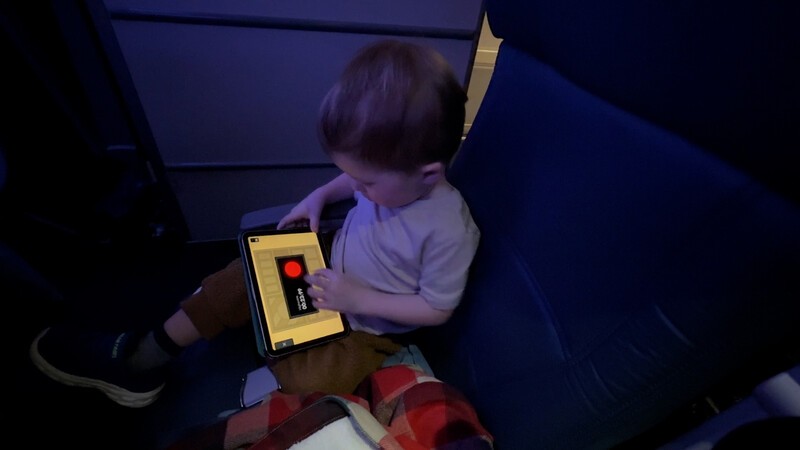
Over time, it might be nice to see additional games added, or a Minitechno 2 expansion (which I would gladly buy because I think $/time value with this game is fantastic).
For the quality of play, thoughtfulness of the experience, and overall value, it's clear Minitechno was developed for parents by parents. It takes into account frustrations and shortcomings of other apps geared toward children and addresses the major pain points that come with these.
Read more

New Nintendo app launches for iPhone and Android: Meet Nintendo Today!
Nintendo's app collection is growing! This time they're providing a daily dose of gaming goodness with Nintendo Today: a collection of news and gaming lore parcelled out in an experience to make you check in on the app every day.

Play Resident Evil 3 for FREE on iPad, iPhone, and Mac
Resident Evil 3 is now available on iPhone, iPad, and Mac computers, and the experience on these devices is first class!

Geeking Out: Toddler Tech
In this week's episode of Geeking Out on Breakfast Television, Drew Kozub and Melanie Ng chatted about toddler-tech that is great for kids and their parents.

New iPad Air & Magic Keyboard coming to Canada March 12
Apple's iPad air lineup is getting a subtle upgrade from the M2 to M3, but if you're a few generations behind, this will feel like a new iPad experience.