
A very helpful new feature has just arrived on Apple Watches - Sleep Apnea notifications.
According to a study comissioned by Apple, 80 percent of people around the world have sleep apnea and are undiagnosed.
If you have an Apple Watch and are hoping to get clarity on this matter, you can with a very high degree of accuracy, but it will take a few small steps (and 30 days of analysis).
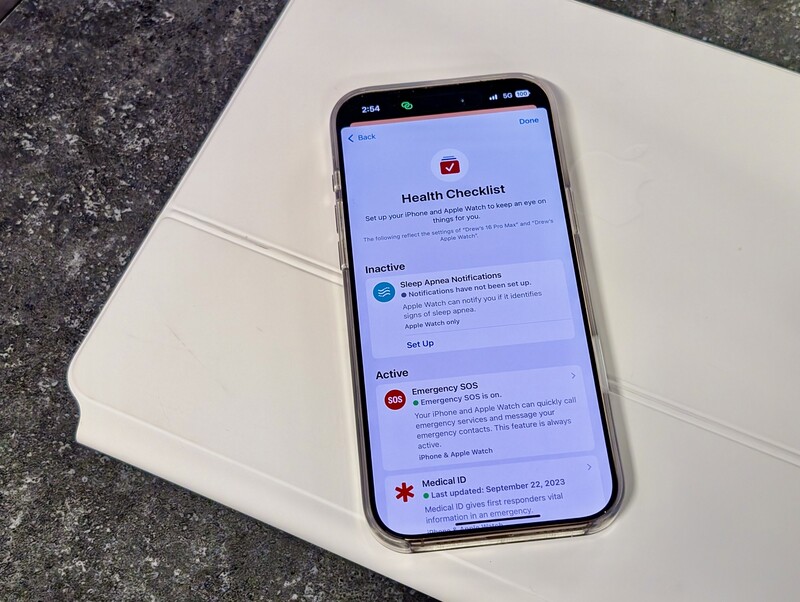
Here's everything you need to know about setting up Sleep Apnea notifications on your Apple Watch.
How to set up Sleep Apnea Notifications work on Apple Watch
Through the Health App on your iPhone, Apple Watch users will be able to opt in to sleep apnea notifications.
If you don't opt in, your Apple Watch won't automatically monitor for breathing disturbances during your slumber that could indicate sleep apnea.

If this is something you'd like to try, fire up the Health app on your iPhone, look in the summary tab, and scroll down to Sleep Apnea Notifications. You'll see a Set Up button which will provide you some context about the feature and how it works.

After that point, you'll need to wear your watch to bed for 30 days before your Apple Watch will have enough data to analyze.
How does your Apple Watch know if you have Sleep Apnea?
Through your watch's accelerometer, the device is able to note disturbances in your sleep. Breathing disturbances will be tracked and after 30 days, you'll be able to see on a graph whether sleep disturbances are elevated.
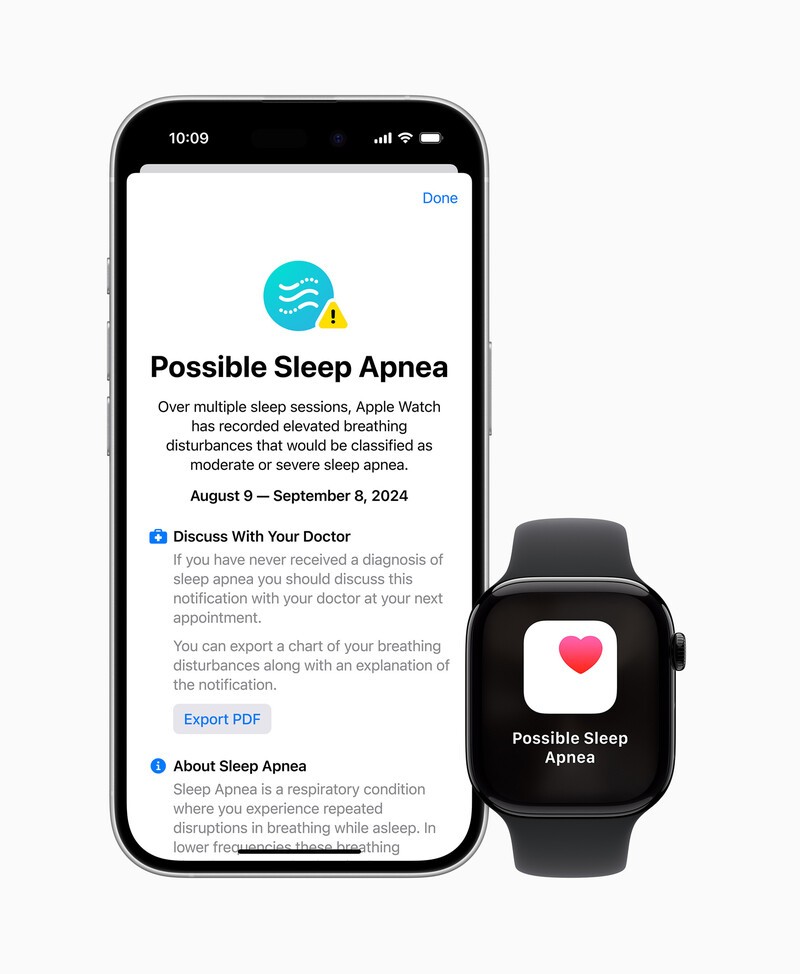
Your Apple Watch will not bug you about this unless it thinks something is wrong. So even if you set this feature up and forget about all about it, then you won't receive a notification unless your Apple Watch things something is going on that could indicated Sleep Apnea.
How accurate is the Apple Watch at testing Sleep Apnea
Apple takes their health features pretty seriously and sleep apnea was no different. They did testing with over 4,700 participants (more than 11,000 nights combined) to help train their algorithm.
After the algorithm was trained, they put it to the test in real-world settings with regular people using their Apple Watch at night as they normally would.

In those tests, they discovered that 98.5 percent of people who received a notification that their breathing disturbances were elevated that those people were suffering from moderate sleep apnea. And that remaining 1.5 percent of people had mild sleep apnea - so during testing, the algorithm was consistently accurate at detecting sleep apnea.
This means, if you're Apple watch notifies you that it thinks you're suffering from sleep apnea, chances are, your doctor will find the same thing when you tell them about it.

Which Apple Watch models have sleep apnea notifications?
The Sleep Apnea feature is available on Apple Watch Series 9 (2023 model), Series 10 (2024 model) and Apple Watch Ultra 2 (2023 model).
While other Apple watches have an accelerometer, the way power consumption works on the more modern devices allows it to monitor throughout the night at a quality that produces reliable results.
What should you do if your Apple Watch thinks you have sleep apnea?
Sleep Apnea exists in different degrees, but can cause heart problems, impact blood pressure, and a host of other things. It's worth consulting a doctor for further information if your Apple Watch indicates you may be suffering from sleep apnea.
But if you were to jump in to bed tonight to test this out and know once and for all whether or not this is something you should be concerned about, you won't get results that quickly.
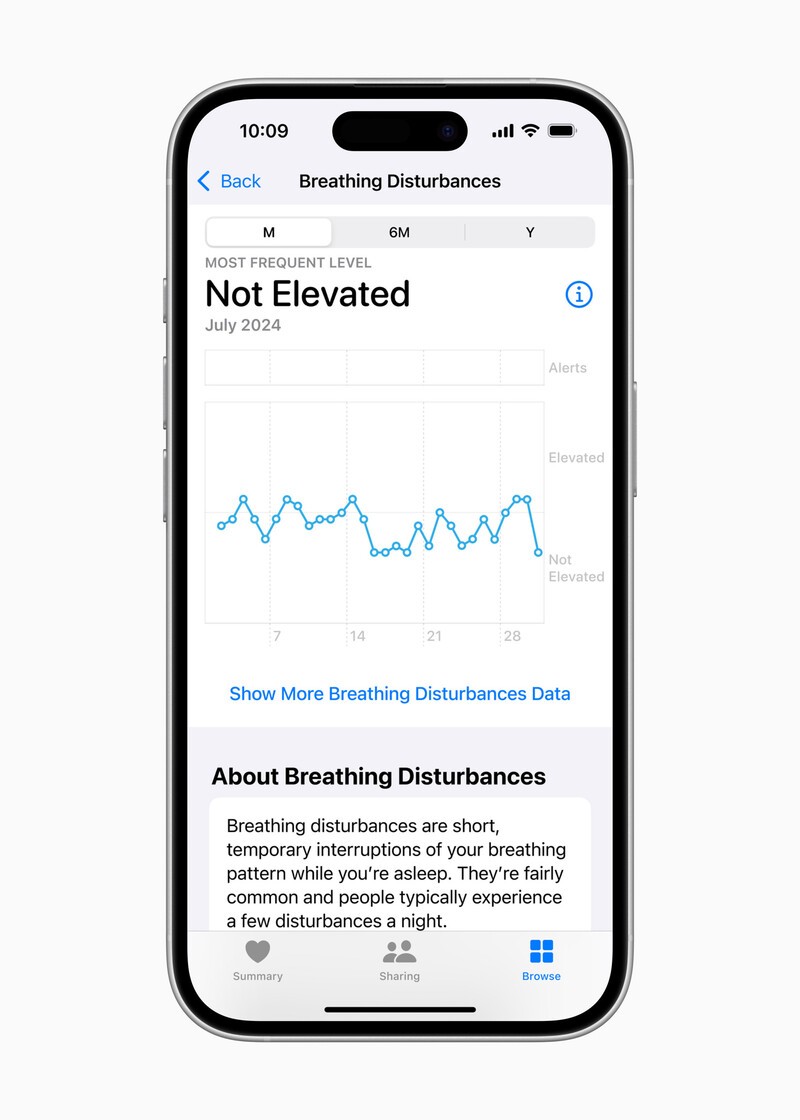
Apple as very methodical with their testing and calibration of this feature and because of that it requires users to opt in and provide 30 days worth of data for analysis.
Read more

Top 3 Reasons To Choose The Apple Watch Ultra 2 in 2025
The Series 10 and Ultra 2 are both fine smartwatches from Apple. But after recently switching to the Ultra 2, I have a new perspective on why it might be worth it to shell out the extra cash for the ultimate model.

Your Apple Watch Can Now Warn You About This “Silent Killer”
Apple's latest health feature could help as many as 8 million Canadians. Hypertension notifications are now available on Apple Watch Series 9 and newer models as well as Apple Watch Ultra 2 and newer models.

Every New Product Apple Announced (And How It Impacts Canadians)
The iPhone 17 models, including the new Air have been revealed alongside several new Apple accessories.

Apple
Looking for iPhone, Apple Watch, Vision Pro, AirPods, Mac, iOS, and all things Apple? This is Geeking Out's Apple hub!